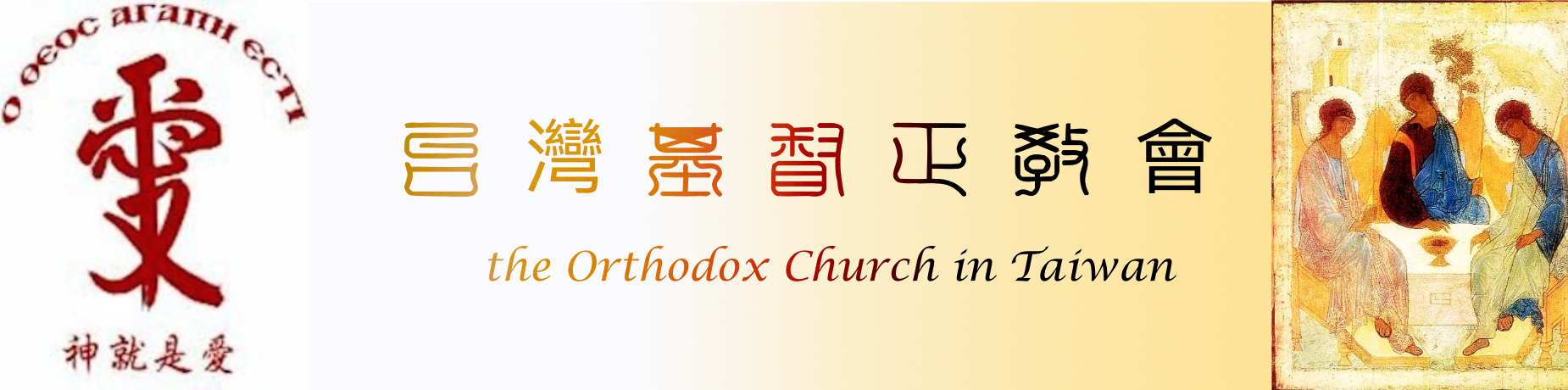6
- Once you’ve added the image to a post as a featured image you can use the carousel module to choose the images you want to include
- Open the Carousel Module
- Search for the post title in the search area of the module
- Select the post where the featured image is displayed that you want to show in the carousel.
- Save your changes.